Hello,
How Can We Help You?
Contact Form
Fill out the form and we will contact you as quickly as possible.
|

Nowadays, the mobile application development process has become easier with the advancement of technology. Cross-Platform Application Development, especially with Flutter Framework, has become one of the most popular solutions in this field, offering both speed and efficiency to developers. Standing out with its user-friendly interfaces and effective performance, Flutter makes it possible to create applications that run smoothly on different platforms. In this article, we will examine how this powerful framework provides an advantage, focusing on the advantages Flutter offers and effective development tips.
• Reduce costs with cross-platform development.
• Addressing different platforms with a single code base.
• Possibility to create modern and attractive user interfaces.
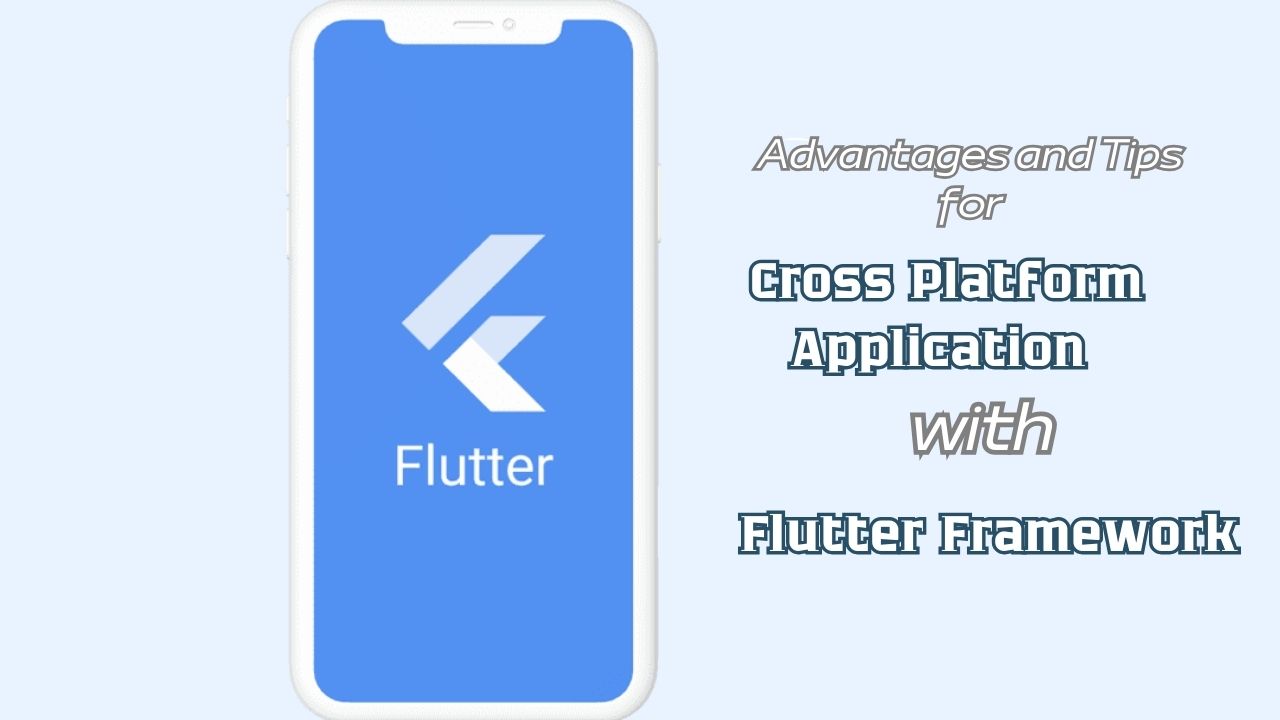
Flutter is a UI software development kit developed by Google. It is designed to develop visually impressive applications. This tool, which resonates in the world of mobile application development, stands out with its ability to work on both iOS and Android platforms. However, in addition to the advantages that Flutter offers, there are also elements that may be confusing for some users.
To understand Flutter, it is useful to touch upon its basic features. The most notable of these features are:
• Fast Development: Flutter accelerates the development process of users with its "hot reload" feature. Thanks to this feature, changes made can be viewed instantly. This way, developers can quickly get feedback and improve the content.
• Single Code Base: It is possible to develop both iOS and Android applications with a single code base. This makes maintenance and updates of projects much easier. However, in some cases, platform-specific styles may be difficult to achieve.
• Customizable Widgets: Flutter offers a rich collection of widgets. Developers can add unique touches to applications by easily creating user interfaces by combining various widgets. However, too many options can sometimes lead to confusion.
There are both advantages and disadvantages to using Flutter. It is important to focus on these points:
• Advantages: Provides fast UI development processes. It provides the opportunity to manage your application versions with a single continuous update. It helps you quickly develop your designs with Bootstrap-like advantages.
• Disadvantages: Libraries can sometimes be limited, which can be difficult, especially in special projects. Application sizes may be a problem for some users. Where local performance is required, it may occasionally be insufficient.
Flutter is a platform that facilitates mobile application development processes, but you may also encounter some difficulties. According to the preferences of the developers, the features it offers and its possible disadvantages should be evaluated. In this context, making the right decisions has an important place. Good luck on your journey with Flutter!
Flutter is a UI (user interface) toolkit developed by Google. It is specifically designed to speed up mobile application development processes. In this article, we will focus on the unique advantages Flutter offers and examine why developers prefer this framework.
Flutter allows developers to instantly see the changes they make to the code thanks to its "hot reload" feature. This feature greatly speeds up the application development process. For example, design changes or bug fixes can be observed instantly. Thus, time loss is minimized and the product is delivered to users more quickly.
This framework offers the opportunity to develop applications for both iOS and Android platforms with a single code base. Developers can publish applications on two different platforms using the same code. This saves time and costs. Because instead of developing two separate applications, it is enough to work on only one application.
Flutter compiles directly into machine code. In this way, applications run with high performance. Since it does not use any intermediary platform, it does not lose performance. Applications can respond quickly to user interactions, significantly improving the user experience.
Flutter has a rich widget library. In this way, developers can customize their applications as they wish. Additionally, customizable widgets provide users with a better experience. Developers don't just use existing widgets; They also have the opportunity to create new widgets. Thus, each application gets its own unique look.
| Advantages | Explanation |
| Rapid Development | Instant feedback with hot reload |
| Single Code Base | For both iOS and Android |
| High Performance | Compile directly to machine code |
| Rich Widgets | Customizable and extensive library |
Besides these, Flutter's large community helps developers solve problems quickly. Users support each other by sharing their experiences. All in all, Flutter offers a quality option in the modern mobile app development environment.
The world of technology is changing rapidly. Application development processes also get their share of this change. Flutter is an open source UI framework developed by Google. It has become popular due to its simplicity of installation and the many features it provides. In this article, we will focus on the convenience of developing applications with Flutter.
When starting to develop applications, creating prototypes is critical, especially at the idea stage. Thanks to its "hot reload" feature, Flutter offers an excellent environment to instantly see changes made during the development process. This feature makes it easy to go back if you make a mistake. However, there are some points to consider in this process. Some developers may overlook details in the comfort of receiving quick feedback. This may affect the project quality. But in essence, this speed provides great advantages when used appropriately.
Another notable feature of Flutter is its rich and customizable widget library. This library makes it much easier for developers to create complex user interfaces. Animations and transition effects, which are important for user experience, become very simple with Flutter. However, many developers are spoiled for choice when they start playing with the options this library offers. Deciding which widget to use can sometimes become more challenging. After all, such a wide range of options can sometimes lead to confusion.
One of the problems that developers often face is writing code separately for different platforms. With Flutter, it becomes possible to develop both iOS and Android applications from a single code base. This saves time and labor and also simplifies maintenance processes. However, in some cases, platform-specific needs may arise. Therefore, when taking advantage of a single code base, it is important to be careful and consider the requirements of each platform. Developing appropriate solutions, especially in terms of user experience, may sometimes require additional effort.
To summarize, developing applications with Flutter offers significant convenience in many aspects. Advantages such as rapid prototyping, creating complex interfaces and using a single code base make the job of developers easier. However, some difficulties that every innovation brings cannot be denied. In light of all this information, carrying out a faster and more effective development process using Flutter becomes an attractive option for many people in today's conditions.
A single code base is of great importance in mobile and web application development processes today. This system allows developers to save time and energy by working on a single code without having to write separate codes for different platforms. However, there are some complexities to this approach. Therefore, it is necessary to have a good understanding of the advantages and potential challenges of using a single code base.
• Efficiency: Using a single code base greatly speeds up the development process. Developers can write code just once and use it on different platforms.
• Ease of Maintenance: Updating your application's code in one place makes it easier to maintain. You do not have to make separate updates for each platform.
• Cost Savings: Developing applications with a single code base optimizes resource usage. This reduces the total cost of projects.
Despite these advantages, using a single code base can also have some negative effects. For example, each platform has its own unique features and user experiences. A single code base may not always fully reflect these differences. This can get confusing for the developer, given the differences offered by today's various mobile devices and browsers.
• Platform-Specific Problems: Each platform has its own unique requirements. Therefore, performance issues may occur on some platforms when using a single code base.
• Complex Application Structures: In a single code base, you may have to complicate the structure in some cases to cover all platform features. This can make the project difficult to manage.
• Debugging Challenges: The debugging process can get complicated when using a single code base. It may be more difficult to find out which platform caused each error.
The efficiency-increasing potential of using a single code base for mobile and web applications often speeds up work processes. However, as much as evaluating the advantages of this system, it is also necessary to be prepared for the difficulties it presents. To reduce confusion during the development process, careful planning and testing is important. Remember that to get the best results, it is always necessary to develop solutions that suit the dynamics of the platform.
| Advantages | challenges |
| time saving | Performance issues |
| Cost effectiveness | Complex debugging |
Although developing mobile and web applications with a single code base provides many advantages, it can also lead to unexpected difficulties if you do not approach it with the right strategies. As a developer, you should take this into consideration.
Prioritizing user experience in the mobile application development process directly affects users' interactions with the application. At this point, the Flutter framework offers a great option to achieve the balance between design and performance. Flutter not only provides a fast development process, but also provides tools for users to interact comfortably. However, there are some subtle points to pay attention to here.
The widget structure offered by Flutter allows developers to create customizable and high-performance components. The moment users enter the application, the transition time of the pages and the fluidity of the animations are very important. Therefore, focusing on performance and speed takes the user experience one step forward. Users do not want to be bothered by waiting times. Unfortunately, a slow app is enough to lose users, even if it has strong content. Therefore, it is critical to ensure fluidity at every screen transition and provide an experience that does not disturb the user.
When designing an application, it is very important to take user feedback into consideration. The feedback you receive from users helps you understand where the application is lacking. Flutter offers tools that allow you to quickly analyze user feedback. However, there is a point to be careful about at this stage. When evaluating feedback, it is necessary to understand the emotional reactions of users. Sometimes, a user may even get annoyed when they just see an error message. In such moments, you should make simple but effective changes to improve the user experience. You should use a communication language that will put the user at ease.
When designing applications with Flutter, it is essential to combine visuality and usability. If the application is visually appealing, it can attract users. However, creating unnecessary clutter can negatively impact the user experience. It is important to strike a balance between aesthetics and usability here. In addition to a beautiful design, users also expect the application to be easy to understand. So, instead of focusing only on visual elements, you should also consider functionality. When you consider the two together, you can create a great user experience and make users spend more time in your application.
When designing an application with Flutter, you need to pay attention to performance, user feedback and aesthetics to improve the user experience. If you keep these elements in balance, users will be more likely to like your app. But remember, every user is different. Everyone's expectations may vary. Therefore, constantly listening to your users and being open to developments is one of the important steps to be taken on the path to success.
Flutter is a user interface (UI) kit that is revolutionizing mobile app development. This framework, developed by Google, offers developers high performance, flexibility and speed. However, the Flutter ecosystem is not limited to just the basic building blocks. Many libraries and tools make the job of developers easier and add value to their projects. In this article, we will take an in-depth look at the best practice libraries and tools in the Flutter ecosystem.
Dio is a Flutter library used to make HTTP requests. It attracts attention with its versatility. Its compatibility especially with asynchronous functions provides great convenience in data retrieval operations. You can make multiple requests with Dio, edit requests and customize responses using interceptor.
Provider is a library that facilitates state management. It centralizes the management of data within the application. This is a method that makes the data flow more orderly and provides great convenience for the developer. Provider is very effective for tracking data changes and managing updates, especially in large applications.
Bloc provides an effective way to separate business logic and interface. Provides predictable situation management. With this library, you can organize the data flow between components. Bloc also makes the job of developers easier by providing an easy-to-test structure.
Caching images is very important to improve the performance of applications. Cached Network Image caches images from a remote source. This improves the user experience even when the network connection is poor. Applications gain speed, thus reducing users' waiting time.
Notifications are critical to increasing user engagement. Flutter Local Notifications allows you to send local notifications within your app. These libraries are an important tool to inform and interact with users. In particular, it is ideal for helping users keep track of activities within the app.
Riverpod is a more advanced and flexible case management solution. It offers a similar structure to Provider, but with more features and flexibility. >This library is preferred to manage and manage the state, especially in large and complex projects. It is possible to perform complex state management with a simple API.
| Library | Explanation |
| Part | Manages HTTP requests. |
| Provider | Centralizes case management. |
| Bloc | Separates business logic and interface. |
The Flutter ecosystem is filled with a wide variety of libraries and tools to keep us focused on success. These libraries make application development processes more fluid and effective. Developers can take their projects to the next level by choosing the library and tool that best suits their needs.
Flutter is a framework that has gained a solid place in the world of mobile application development. It offers developers the opportunity to create fast and effective applications by working with a single code base for both iOS and Android platforms. However, to develop a successful Flutter project, it is necessary to pay attention to some tips and best practices. Here are a few important points to consider in this context:
• Comprehensive Planning: Before starting the project, it is important to determine all the requirements. A good plan ensures that the project is completed on time and with the expected quality.
• Modular Structure: Organizing your code in a modular structure makes maintenance and development easier. Keeping each component in a separate file makes the development process more efficient.
• Performance Optimization: Optimizing your application's performance improves user experience. Avoiding unnecessary widget usage and effectively managing asynchronous operations will make your application run faster.
• Debugging and Testing: Regularly testing your application allows you to detect potential errors in advance. Flutter simplifies the process by offering a set of testing tools.
• Short and Clear Code: Keeping your code as simple and understandable as possible will make it easier for both you and your team in the future. This also reduces the possibility of errors.
• Compatibility Attention: You must make the necessary adjustments for your application to work compatible with different operating systems. In particular, user interface design is important, taking into account the differences between iOS and Android.
User experience is an important factor for your app to be successful. Understanding users' needs directly affects the success of your app. At this point, taking user feedback into consideration plays a decisive role in application updates.
In today's world where technology is changing rapidly, continuous learning and development is essential. Keeping up with new updates, participating in community forums, and reviewing current best practices will greatly contribute to your development. Flutter and Dart related communities are great places to share your experiences and interact with other developers.
For a successful Flutter project, it is necessary to pay attention to certain practices and tips. Planning, modular structure and focus on user experience are the key factors that increase the success of your application. If you apply these practices to overcome the difficulties you may encounter during the development process, you can produce more robust projects.
Flutter is an open source UI software development kit developed by Google. It allows you to create high-performance and beautiful applications for Android, iOS, web and desktop platforms.
Flutter supports app development for web and desktop platforms (Windows, macOS, and Linux), as well as Android and iOS.
Flutter's biggest advantages include fast development process, ability to publish to multiple platforms with a single code base, customizable widgets, and strong performance.
Flutter applications are developed using the Dart programming language. Dart offers high performance and better developer experience.
Flutter offers high performance thanks to its compilation directly into machine code. Additionally, thanks to the Hot Reload feature, developers can instantly see application changes and experience a faster development process.
Contact Form
Fill out the form and we will contact you as quickly as possible.
 Notification Center 00:00
Notification Center 00:00