Hello,
How Can We Help You?
Contact Form
Fill out the form and we will contact you as quickly as possible.
|
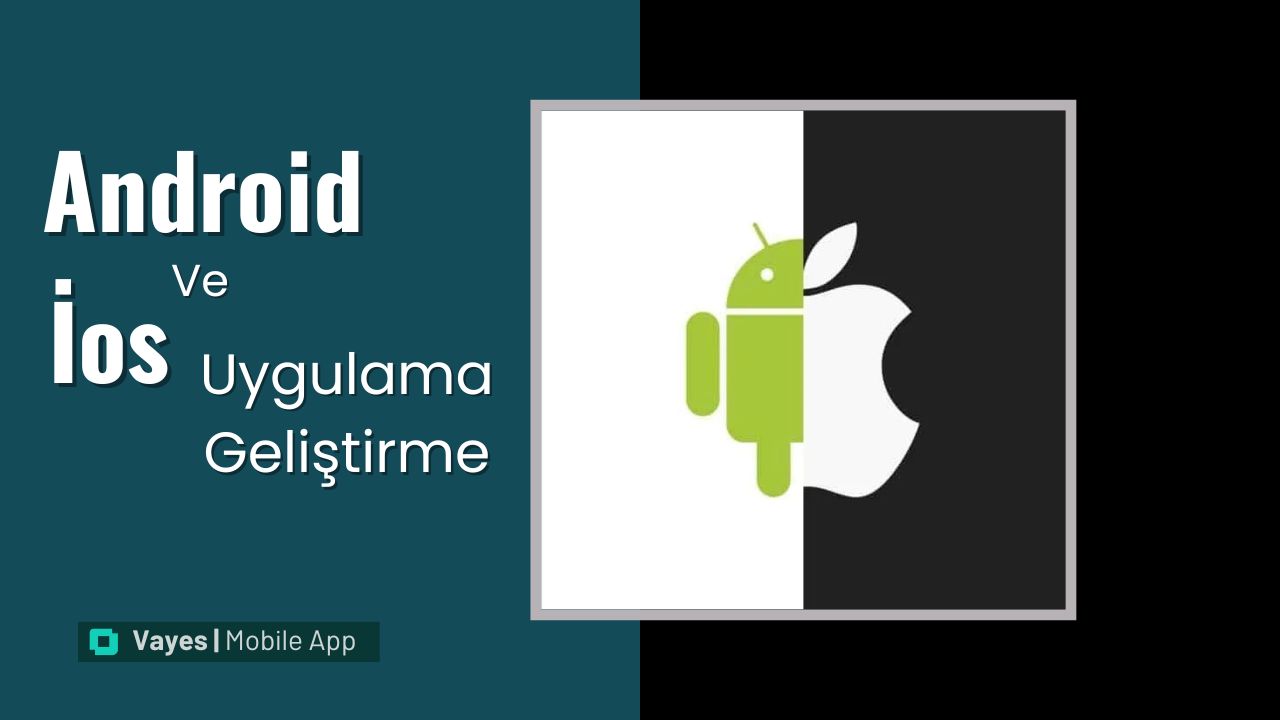
Android and iOS offer several differences and similarities as mobile operating systems. In terms of operating system and customization, Android has an open source structure, while iOS is a closed system and controlled by Apple. This gives Android users more customization while providing iOS users with a more consistent experience.
The user interface is also a key difference between the two platforms. While Android offers more customization options, iOS offers a more standard user interface and focuses on making the user experience consistent. This creates significant differences in the appearance of applications and menus.
App stores are also an important difference. While Android uses the Google Play Store, iOS users download apps from the Apple App Store. Both stores have app review and approval processes, but the rules and requirements may differ.
In terms of performance and security, iOS generally offers tighter control and update policies, resulting in more uniform performance and a more secure environment. Android devices, on the other hand, may have more diverse hardware and software combinations, which can cause variable performance.
However, both platforms offer similar basic functionality: such as mobile applications, internet browsers, media players and GPS services. Both operating systems try to improve the user experience by constantly adding updates and new features.
The Android application development process consists of several stages, from project planning to application distribution. First, it is important to determine the purpose and requirements of the application. At this stage, it is defined which problems the application will solve and what features it will have.
The next step is to create and plan the design of the application. User interface (UI) and user experience (UX) design is done here. By preparing screen designs and flow diagrams, it is decided how the application will look and how it will work.
During the development phase, coding of the application begins. Android applications are usually written in Java or Kotlin and coded using development tools such as Android Studio. At this stage, the application's functionality is coded and the necessary APIs are integrated.
During the testing phase, the application is ensured to undergo various tests. Functional tests, performance tests and user acceptance tests are performed. At this stage, application errors are detected and corrected.

The iOS app development process consists of several main stages. First, you start by determining the purpose and requirements of the application. At this stage, the problems that the application needs to solve and the features it will offer are clarified.
The next step is to design the application. Here, user interface (UI) and user experience (UX) design is created. Screen designs and prototypes are prepared to determine the appearance and functioning of the application.
During the development phase, coding of the application begins. iOS apps are typically written in Swift or Objective-C and use development tools like Xcode. At this stage, the application's functionality is coded and the necessary APIs are integrated.
During the testing phase, the application goes through various tests. Functional tests, performance tests and user acceptance tests are performed. In this process, errors of the application are detected and fixed.
Which platform you will develop an application on is directly related to your target audience, budget and business goals. When choosing between Android and iOS, it's important to consider which platform your target audience uses. While Android generally has a larger user base, iOS can target users with higher incomes and certain demographic groups.
Development costs are also an important factor. Since Android devices have a variety of screen sizes and hardware features, compatibility and testing can often be more costly. Because iOS offers a more consistent range of hardware, development and testing processes are generally more efficient.
In terms of user experience, iOS generally offers a more consistent experience because Apple controls both the hardware and software. Android, on the other hand, offers more customization options and can address a variety of user needs.
Requirements of app stores may also vary. The Apple App Store may have more stringent moderation processes, while the Google Play Store has less stringent requirements. This may affect your app's acceptance in the store.
Finally, income potential should also be considered. iOS users generally tend to spend higher on in-app purchases and subscriptions. If your app relies on this type of revenue model, iOS development may be more advantageous. Android users, on the other hand, generally tend to purchase lower-cost applications.
The best programming languages for Android and iOS vary depending on the features of each platform.
The most popular languages for Android applications are Java and Kotlin. Java has been used for Android development for many years and has a large ecosystem. Kotlin, on the other hand, is a more modern language, is fully compatible with Java and offers the opportunity to write shorter, readable code.
For iOS applications, Swift and Objective-C languages are used. Swift stands out as a faster, safer language developed by Apple. Objective-C, on the other hand, is an old language that has been used for iOS development for many years and can be compatible with existing code bases.
There are significant differences in Android and iOS app design. Android uses design guidelines called Material Design, while iOS uses Human Interface Guidelines (HIG). On Android, design elements are more customizable, while on iOS, a more standard and minimal design approach is preferred. In terms of navigation, Android generally uses bottom navigation bars and hamburger menus, while iOS prefers simpler, top navigation bars. Additionally, Android devices should be designed to be compatible with different screen sizes and resolutions, while iOS devices have a more consistent screen size and resolution. While animations and transitions can be more dynamic on Android, they are simpler and more fluid on iOS. On Android, the return mechanism is usually provided by the back button located all over the screen, while on iOS, the return function is usually done by the back button on the navigation bar. Buttons and other controls may come in different styles on Android, while iOS uses a more standard and consistent style.
The techniques used to optimize Android and iOS app performance are shaped by the specific requirements of both platforms.
Memory management and asynchronous operations have an important place in Android applications. To prevent memory leaks Memory Profiler When using long-term operations AsyncTask or WorkManager It is carried out in the background with tools such as: While the sizes and formats of the images are optimized, Picasso or Glide Image loading and caching processes are improved by using libraries such as. Database performance is SQLite is boosted by optimizations and for UI performance RecyclerView ve ConstraintLayout Modern order managers such as are preferred.
Memory management in iOS applications Instruments and is done using ARC (Automatic Reference Counting). Long term transactions Grand Central Dispatch (GCD) or OperationQueue It is executed in the background. For image optimization UIImage ve Core Graphics for network loading and caching when using SDWebImage Libraries such as are preferred. Core Data or SQLite While database performance is increased with UITableView ve UICollectionView Components such as are used for data management and performance improvements.
These techniques improve application performance on both platforms, providing a faster and more efficient user experience.
Android and iOS app development differs due to the unique features and requirements of both platforms. Android applications are usually developed with Java or Kotlin languages using Android Studio. iOS applications are written in Swift or Objective-C languages in the Xcode environment.
In terms of design, Android and iOS platforms have different user interface guidelines. While Android uses Material Design principles, iOS design is based on Human Interface Guidelines. This shows that both platforms have certain design standards to optimize user experiences.
Application distribution also varies. While Android applications are distributed through the Google Play Store, iOS applications are published through the Apple App Store. These stores apply different criteria in terms of app approval processes and distribution rules.
Performance optimization also requires different methods on each platform. While memory management and asynchronous operations are important in Android applications, data encryption and code security are at the forefront in iOS. Security measures and performance improvements on both platforms can improve the quality of your application.
Contact Form
Fill out the form and we will contact you as quickly as possible.
 Notification Center 00:00
Notification Center 00:00